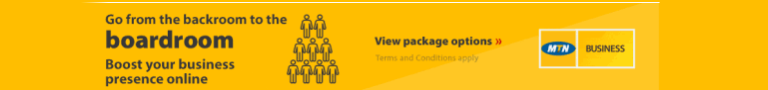As the head acts as a compartment for the brain to be safe free from any harm, so is the motherboard which acts as a compartment acting as the house for the central processing unit of all electrical systems. In examining the definition of a Motherboard.
A motherboard is a complicated printed circuit board (PCB) that is found in practically all electrical systems, including computers. It might also be called the main board, system board, or logic board (Apple Computers). It is a platform that provides electrical connections for other computer components to interface with, as well as housing the central processing unit (CPU), also known as the computer’s brain.

Now let us take a look back at Motherboard’s history.
HISTORY of MOTHERBOARD
The motherboard was developed and over time. It went through a lot of changes because early computers could only do so much. In 1981, the IBM Personal Computer used the first motherboard, which was originally named a “planar.” Patty McHugh, an IBM engineer, was the brains behind this technique. The model was simple, with oddly arranged chips housing RAM and CPU, as well as supplier parts and keyword/cassette cassettes. This was the first time a computer had a motherboard.
Over the years, various improvements have been made on the development of motherboards. Such as motherboard supporting visuals, audio, storage operations without the use of additional expansion cards.
FUNTIONS of MOTHERBOARD
1. The motherboard serves as the computer’s backbone, on which other modular components such as the CPU, RAM, and hard disks are mounted.
2. The motherboard also serves as a platform for the installation of additional devices and interfaces via expansion slots.
3. The motherboard is also in charge of distributing power to the computer’s numerous components.
4. They’re also utilized to keep the computer’s numerous devices in sync and maintain an interface between them.
COMPONENTS of MOTHERBOARD
CPU Sockets: A Central Processing Unit (CPU) socket is a component of the motherboard that aids in the installation of the processor.
BIOS: Which stands for Basic Input Output System which is an embedded chip that contains the motherboard’s configuration settings and essential information.
CMOS Battery: The CMOS battery is used to save the BIOS settings on the motherboard, as well as time and data.
THINGS TO CONSIDER WHEN GETTING A MOTHERBOARD
There are some important considerations to make when purchasing a new motherboard as a replacement or as the foundation of a new PC. When choosing a motherboard, keep the following factors in mind:
COST
Motherboard prices vary greatly depending on the model and manufacturer, and can range from $50 to $1,500. However, the more money you spend on a motherboard, the more functions it will include. Thus, when planning to get a motherboard replacement put it in mind that the higher the price the better the features of the motherboard. And a motherboard with more features is the best use for a business.
BUILT-IN PORT
It’s also worthwhile to examine the motherboard’s ports. Motherboards will have a mix of USB-A, USB-C, HDMI, DisplayPort, audio ports, and even older connections such as VGA, PS/2, parallel, and serial. Ethernet ports and other connectivity options such as built-in Wi-Fi and Bluetooth can be found on motherboards.
Consider which ports you’ll need the most, and get a motherboard that meets them so you won’t have to buy an expansion card or a USB hub right immediately. Thus, for a business which intends to get a system knowing the sort of built-in port which the motherboard has is essential as it is tantamount to their use of the system in relation to what the business does.
TYPES of MOTHERBOARD
Motherboards are available in a variety of sizes and functionalities. The following are two of the main types:
XT Motherboards: The XT or extended Technology motherboards, which use Slot type processors, are the older types of motherboards. DIMM RAM slots, Low Insertion Force (LIF) sockets, and ISA slots with 12 pin power connectors are also available.
AT Motherboards: Advanced Technology motherboards with Pin Grid Array (PGA) sockets are known as AT motherboards. SDRAM slots, PCI slots, a 20-pin power connector, and ISA slots are also available. This category includes, for example, motherboards for Pentium 3 processors.
We shall further review some of the good brand producers of motherboards currently:
ASUS
A Q-Connector is a connector that sits between the motherboard front panel connectors and the front panel cables on various Asus motherboards. The Q-Connector is designated with larger letters than the front panel connectors on the motherboard, and it protrudes from the motherboard, allowing heatsinks and other connectors to pass through.
The Q-connector enables the removal of several front-panel connectors as a single unit for maintenance. When reassembling, the chance of erroneous connections is considerably reduced. With a price ranging from #100,000naira to #1,000,000naira. Some of the examples of Asus motherboard are:
ASUS Z690
ASUS Z690 motherboards feature exclusive software and firmware that leverage machine learning and Artificial Intelligence (AI) to enrich the user experience. On select motherboards, the latest ASUS AI spans four pillars of performance: overclocking, cooling, networking and onboard audio. ASUS Z690 motherboards are equipped with up to two PCIe 5.0 slots ideal for video cards. Select models even feature an onboard PCIe 5.0 M.2 slot or a bundled ROG Hyper M.2 card, putting you on the cutting edge of GPU and storage device technology.
MSI
MSI motherboards are considered among the best motherboards in the world. They offer high-quality performance and reliability. For example, MSI motherboards are known for their stability. They provide excellent overclocking capabilities.
They are easy to install and configure. They also provide great compatibility with Windows operating systems. On top of that, they are affordable and cost-effective. However, it is important to note that not all MSI motherboards are good.
Some of them have been reported to be unreliable. In some cases, they can cause system crashes or blue screens. If you plan on buying a motherboard from MSI, make sure to read reviews before purchasing one. With the price at about 100,000-1,000,000. One of the types of MSI motherboard is:
MEG Z690 ACE
Supports 12th Gen Intel® Core™ / Pentium® Celeron® processors for LGA 1700 socket. Supports DDR5 Memory, Dual Channel DDR5-6666+MHz(OC). Genuine 24K Gold: Premium aesthetics with its dark black finish and genuine 24K-gold foil heatsink perfectly show off the concept of beauty.
Dual Thunderbolt 4 ports: Thunderbolt USB-C at true 40 Gb/s speeds, 8K display support, Daisy-Chaining and Multi-Port Accessory Architecture provide reliable connectivity and better user experience.
Quintuple M.2 Connectors: Onboard 5x M.2 connectors for the maximum storage performance with quad Lightning Gen 4 solution. Double-sided Shield Frozr design keeps M.2 SSDs safe while preventing throttling, making them run faster.
Dual 2.5G LAN with latest Wi-Fi 6E: Onboard dual 2.5G LAN with LAN manager and latest Wi-Fi 6E solution which supports 6GHz spectrum delivering the best online gaming experience.
In conclusion, a motherboard is as important as any other part of a system. It is the backbone of any system, thus, as a business owner or an individual who has the intention to get a system he should look to make sure it has a very good motherboard but the motherboard is also in charge of distributing power of other parts of the system. In acquiring a motherboard the price is an advantage as it determines how robust the features in the motherboard will be.
Although the MSI might not be 100% good but it has its own qualities which has been duly stated in this review and it is fully dependant on what you intend to do with the system you want to get that would determine the sort of brand of motherboard producers to go for. Notwithstanding, whichever motherboard brand you go for among these two you’re still sure that you’ll be satisfied with its work to an extent.