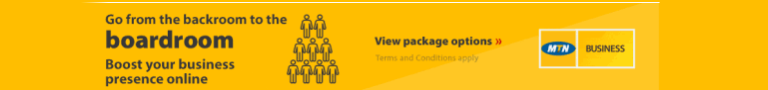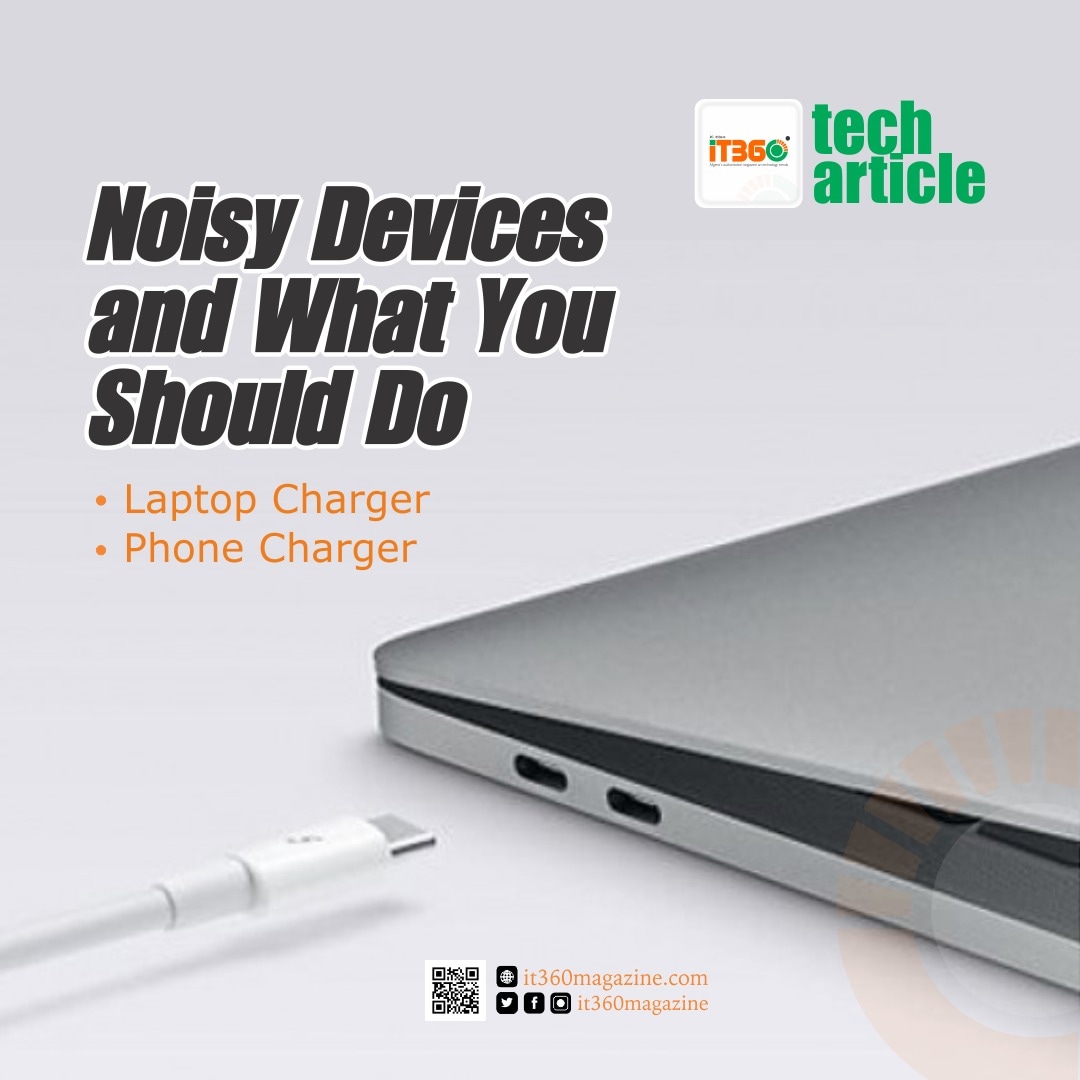Phones and Laptops are very delicate devices. They should be handled with care. We sometimes forget this and just handle our devices with levity and however we see fit. I would say that usually there are two parts to your device, the main gadget and its charger.
Sometimes we forget how important the charger is and we just take it for granted. Leave it folded on a corner, twisted or just strewn across the bed or chair. All these unconscious careless behaviours have a downside to your gadgets and chargers. And you’ll agree with me that it’s very hard if not impossible to get a charger as good as your follow-come charger.
Throughout use, you might start to hear sounds from your device while it’s plugged in. Though this might be normal, at times it might be due to mishandling or accumulation of stress on the charger or device. There are various reasons why your laptop can make noise. It may be due to electrical activity, processing, and cooling systems. Most of the sounds you hear from your laptop are normal but when they become loud or persistent, you can begin to think that something is wrong with it. Your best option is to visit a professional laptop repair rather than attempting to fix it yourself. You might damage other parts or get electrocuted, so do not try to do it on your own.
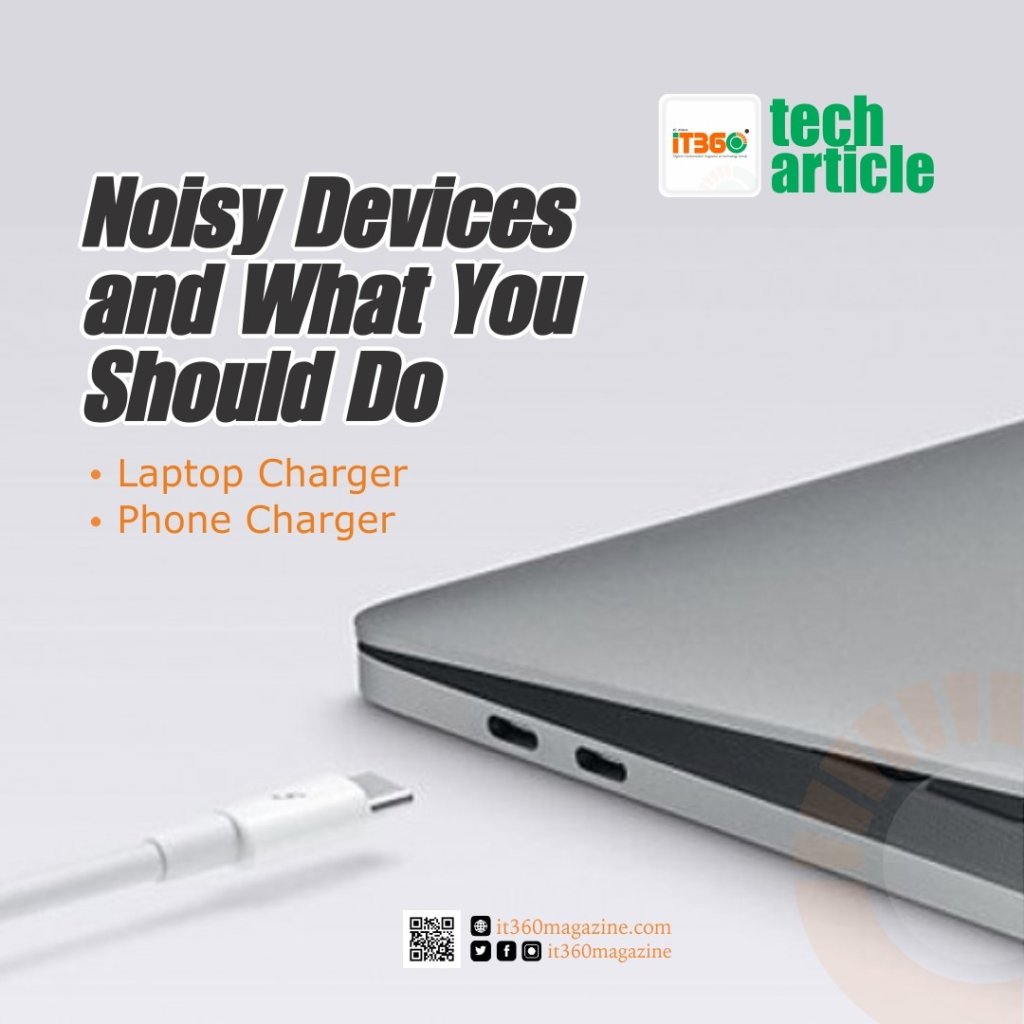
Causes of noise
Electrical activity
All activities in your laptop and phones are a result of electrical transmission. Virtually everything going on in the system or gadget is electric. When you hear crackling or wheezing sounds in the laptop or charger, this is usually caused by electrical activities. Usually, these sounds are normal, but when they become loud, persistent and very obvious you can deduce that something is wrong with the circuitry of the system.
Processing
You might have cases where your gadgets make noise while working. This is most likely to be caused by the electric network in the system. The functions of the device are intertwined, so the parts affect one another. The noise can also be caused by damaged parts of the hardware such as the speaker or the hardware. Damage to the motherboard or hard drive is bound to cause noise on your laptop. These damages cause the hardware to run in overdrive to boost performance.
Overheating
The activities of your laptops and phones generate heat. But the systems have been designed in a way to accommodate this heat so that it doesn’t become an inconvenience to the user. In cases whereby the heat becomes too noticeable or too hot, then it is obvious that something is wrong with the system. Overheating may be due to damaged parts of the hardware or accessories such as the charger. When parts of the charger or the power port have issues there are chances there will be overheating and noise in the system.
What To Do when you hear Noise
Inspect the Charger
The first thing to do when you notice abnormal heat or noise in your device is to inspect it. You should inspect all its outside parts and components. Given that most of the time the issue with a noisy or hot gadget is with the charger. A laptop charger usually has three parts, a power cord, an AC adapter and a DC cable. You have to check the parts to know where the problem is coming from.
Then you should check the power port of your laptop or phone. Most people are very careless when plugging their devices may be due to rush or something else, this can damage the power port and cause noise and heat during charging.
Use Another Outlet
At times the problem is not with the charger or device but with the power outlet. The socket might become faulty from constant use and you might not because you’re focused on what you’re doing or you’re suspecting another component. If you inspect your device and charger and you don’t find any issues, then the power outlet is probably at fault.
Check the fans
A noisy device is mostly due to the fans overworking or being damaged. When inspecting your device, pay extra attention to the fans. The fans work to cool down the processing parts of the system, when there is a problem with these components such as the motherboard or hard drive the fans begin to overwork. So, the fault maybe with more than one component.
Repair or Replace
After identifying the faulty part(s), you can now decide what to do. The damage might be small or fixable, in such cases you can just repair the spoilt parts. For example, if the power cord of the laptop charger is faulty, you can just repair it. But in cases where the parts are melted or damaged beyond repair, you have to replace such components.
Visit a Professional
It is always advised to seek out the services of a certified engineer to help you with your inspection and repairs. The devices are electrical, a little mistake can be very catastrophic. Even if the costs are more, safety is paramount.
You should also note that some of the sounds made by your device are normal and shouldn’t be a cause for alarm. A silent device also isn’t a problem. Anytime you notice something abnormal with your laptop, inspect it or take it to a professional. Stay safe guys!