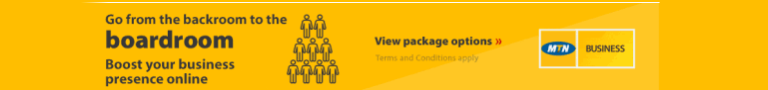Let’s paint two scenarios: First, you’ve decided to open a social media account for your SME, and now it’s time to set up an account with the social media app. When you’re signing up with a new account, you decide to just use your existing Google account to log in since you will be up and running in no time. Second, you wish to join a website. In a normal situation, the site would request that you create an account with them. That would normally necessitate creating (yet another) account and providing an email address to which they may send a confirmation message, merely to ensure you’re not a robot. You and the site both save time by signing in with Google and so, you rely on such services to verify your identity and manage your account.
Take a moment before you link your social media account or any other account to your Google Account. Moreover, there are several reasons why you should not make this a habit, and in this article we would be discussing whether it is safe to sign up with your Google Account in relation to the advantages and disadvantages.

Signing in to Websites with your Google Account
Knowing the advantages and disadvantages of using Google (and other authentication services) to log into websites will help you better understand where your data is stored. It also explains how to make maintaining passwords and security easier for you. When you sign in to websites with simplified logins, your ultimate goal should be to keep your information safe and secure from hackers.
Advantages of Signing in with your Google Account?
We shall first consider the advantages of using an existing Google account. Hence:
1. Quite Practical
You’ll be up and running with your new site or service in no time if you’re already logged into said account in your desktop browser or on your phone. It’s usually considerably faster than re-entering all of your business information, selecting a new username, changing your password, and so on. Thus, giving all of your sites a password uniformity with your Google account and a similar detail which naturally will be easy for you to access.
2. Easy to manage
Here you can view all of the apps where you use Google to log in. It’s also simple to restrict site access from these identical pages; a few clicks or taps and they’re shut out of your primary account once more. You then do not need to go through the stress of disabling the account through the app or site, just a click from your Google account has got everything covered for you.
3. Securing Passwords
Take our word for it: security is difficult. The more passwords you make,( and you should be making unique passwords for every site you use), the more likely they are to be weak unless you utilize a password manager. If one of these sites is compromised, hackers will be able to put together your password patterns. Worse, if you didn’t use unique passwords, they now have access to all of your accounts. You can concentrate on making sure your password is strong with Google, and that will be the only password you need to remember.
As security is very essential. The website you want to join could be a fantastic one. However, they are unlikely to have the financial means to invest as heavily in security as the Googles of the globe. Another way to look at it is to ask yourself: do I trust this website with my personal information? You probably already trust Google more than some random small website to do so.
Also, you can always withdraw their token and delete their access to your data if the website is hacked or if you’ve got your fill of what it has to offer and want to leave it all behind. This will almost certainly be leagues ahead of the site’s account management system, which in many cases lacks the ability to remove accounts.
4. Two-Factor Authentication.
This is perhaps the most crucial point: no matter how strong a password you establish, it’s no substitute for adding a second way of identity verification. Most of the time, this is a basic time-based code provided to your phone via SMS or through an authenticating app like Authy, but there are other options.
Disadvantages of Signing in with your Google Account
Any system has cons, which should be considered especially while creating an account and logging in using an authentication service. When creating accounts with Google and other identity services, keep the following risks in mind:
1. Privacy Concerns
Google keeps track of the websites you’ve visited using your Google account. Every time you use a Sign In with Google button, the system will keep note of it. Using an authenticator service provides data about your habits, hobbies, and internet traffic to Google, Facebook, Apple, and other companies. This accumulated profile data reduces privacy while increasing the value of targeted advertising.
2. Identity Providers Face Potential Inconsistency
If not all of the apps or websites you use allow you to sign in with Google, you may still require a password manager (or similar identity services). Account access to some identity providers must be carefully managed.
3. Unlinking from Authentication Providers is Difficult
Google and Twitter make it simple to unlink your data from specific accounts. If you’re utilizing numerous authenticators, you might find that unlinking is difficult. For the best management, keep track of the services you use to sign in to apps and accounts.
4. Easy to Open Too Many Accounts
The convenience of using an identity provider may drive you to open more online accounts. You transmit along personally identifiable information (PII) with each new account, sending basic information to a number of companies. The size of your threat surface grows as a result of this.
5. Incomplete Security
You should still utilize two-factor authentication for full account protection when utilizing accounts on third-party sites. Only a username and unique password combination can be used with an identity provider. It’s not a substitute for many levels of security on the third-party site.
Conclusion
For signing into third-party accounts, Google and similar identification services have shown to be safe. Users who do not know how to utilize a password manager can benefit from authentication providers. As a result of this service, you will lose part of your online privacy. Keep in mind that employing authentication services like Google, Facebook, Twitter, Apple, and others can replace the old username and password idea. Each third-party site should still have two-factor authentication enabled. Examine the security options you have to secure any new account you create. The most effective strategy to defend oneself from cybersecurity risks is to be diligent.