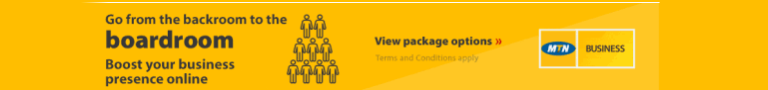WhatsApp has released a new feature that automatically sorts your messages through an “Unread” filter. This way, you won’t miss out on important messages.
Previously, chat messages were arranged chronologically as they came in. Now, however, you can simply go to the “Unread chats filter” and view all unread messages first.
That said, this feature is currently only available on WhatsApp Web and WhatsApp Desktop. We do not know if there’s a plan to roll it out to the mobile app at this time.

The new Unread messages filter
The new Unread messages filter was announced via a tweet on WhatsApp’s official Twitter account on August 22, 2022.
To use it, open WhatsApp Web or WhatsApp Desktop. Go to the left side panel and click on the Unread chats filter icon.
This will automatically rearrange your chats showing only your unread messages from top to bottom. You can easily restore the normal view by clicking on the Unread chats filter icon a second time.
This way, you can easily switch between both views to catch up with new messages and to keep up with ongoing conversations.
Another way to organize your chats
This update, although small, can help you reorganize and manage your messages more efficiently. It’s a welcome development.
Users have started reacting to the announcement with calls for more WhatsApp updates to improve the overall user experience.
WhatsApp has released new updates in the past few weeks that allow you to undelete chat messages, use WhatsApp natively on Windows, and move chat history from Android to iPhone.